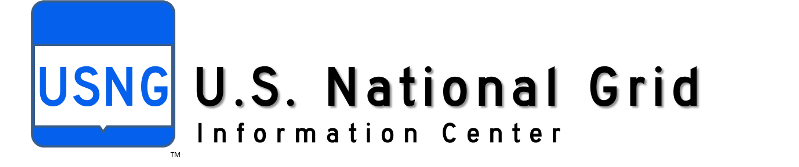
Print Marker Online
 In support of the USNG Emergency Location Marker (ELM) system, an online system that uses a map interface to generate a sample version of the ELM has been developed. The result can then be sent to a printer, or saved as a PDF to be printed later. Requires use of Chrome, Firefox or Safari.
In support of the USNG Emergency Location Marker (ELM) system, an online system that uses a map interface to generate a sample version of the ELM has been developed. The result can then be sent to a printer, or saved as a PDF to be printed later. Requires use of Chrome, Firefox or Safari.
It’s easy to use:
1.) Use the link below to access the demonstration site for the online map interface,
usngmarker.org
2.) Find the location for which you would like to create a marker,
3.) Use the slide bar or “+” magnifying glass to zoom in on your location to improve accuracy of sign placement,
4.) Click the “Make USNG Sign” button in top border, and
5.) Then place mouse pointer over place where you would like to create marker and click.
6.) The demonstration marker will appear in a new browser window ready to be printed, or saved as a PDF.
That’s all it takes!